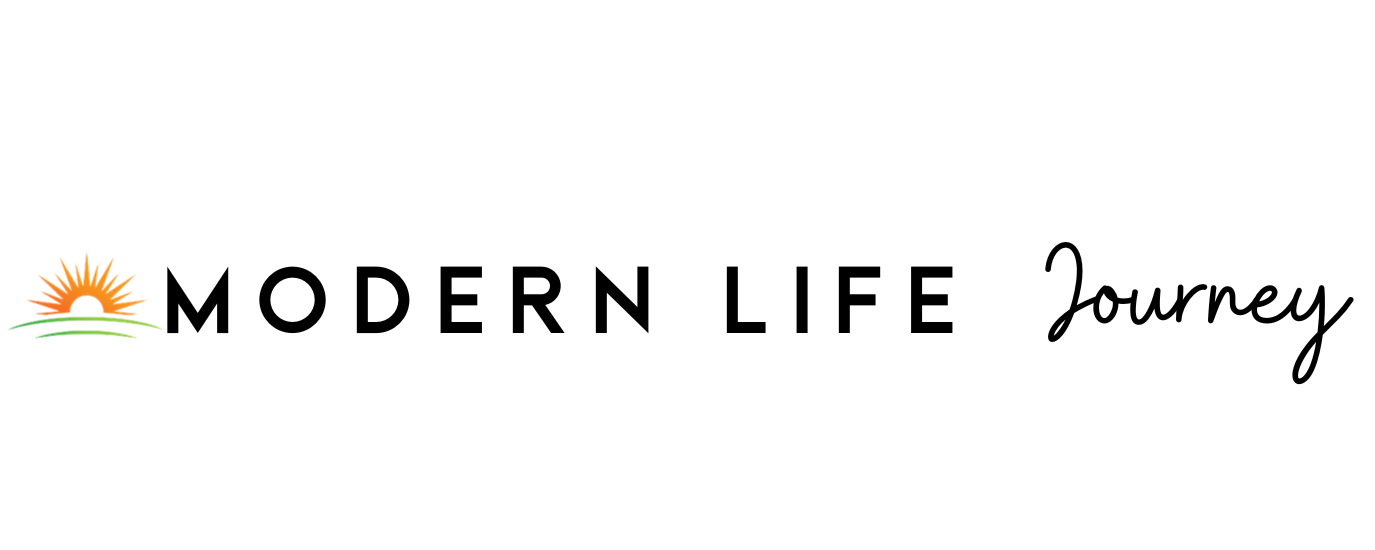Audible is one of the latest advancements in our modern world, offering the chance to listen to books or read them on a device. For many, it’s more convenient because you can listen to books while driving or walking and carry an entire library on your phone. However, it can be tricky to figure out the system for the first time.
Whether you already have Audible or are trying to test it out for the first time, it’s helpful to know how Audible works. It’s exciting to have all your books on your phone, and Audible is one of the pioneers. Keep reading to learn more about how to work with Audible and other questions about the system.
Download the Audible App on Your Phone
Reading books can add years to your life, and one helpful step is to download the Audible app on your phone. It should be available in the app store, no matter which device you have. Don’t look up Amazon Prime; type in Audible in the search bar. It should appear once you confirm the system.
Once you locate the orange icon titled “Audible audiobooks & podcasts,” press the “Get” button to download the app onto the system. If you’re on a Mac computer, there is nothing to download. If you’re using Windows as your internet source, go to the Microsoft Store to download the app.

Access Audible
Once the app is downloaded, click on it. It will open up the app and you can then move forward. To access Audible, you’ll need to pay for a subscription. The system is owned by Amazon, but it isn’t under the same model as Amazon Prime.
According to audible.com, here are the subscription plans offered by Amazon:
- Audible Plus: Free 30-day trial, then $7.95 a month. You can listen to audiobooks, podcasts, meditation tracks, sleep tracks, and originals.
- Audible Premium Plus: Free 30-day trial, then $14.95 a month. You can listen to all the things available in Audible Plus. Then, you get a free monthly selection that’s yours to keep from a premium group of content.
The free trial is an excellent opportunity to determine if Audible is something you want for your reading experience.
It’s helpful to know the price point before downloading the app to determine if it’s possible to fit the price point in your budget. It will cost more than $70 a year, even for the cheapest plan, which might not fit into every senior citizen’s budget. However, the benefits of reading on the brain are worth it.
Sign Into Audible
If you already have an Amazon account, use this information to sign into the page. Often, they have deals for Amazon members, such as those who already have an Prime account gaining access to Audible for a mere 99 cents a month. Always sign in with your Amazon information, if possible, to save any money you can. They often cycle through practical deals for users.
Otherwise, you must make a new account through the Audible system. Press “New to Amazon” and enter the required information to establish your official account. If you are accessing Audible on a Mac system, press the “Try Audible Free” button to head to the Audible system and sign up for an account. It will open up ample freedom for the user.
Browse Audiobooks
Once you’re in the application, browse the audiobook selections. If you have a specific book title or author in mind, head to the search bar at the top of the page. Type in the information to navigate to the right spot.
If you prefer to browse your options, here are the choices, depending on your device:
- On Mac, go to Browse and land on the category.
- On Windows, press the stacked lines and hit genre.
- On Android, press the stacked lines and hit Categories.
- On iPad or iPhone, press Discover and navigate to Categories.
You should have a multitude of options to parse through.
Now, you’ll have tons of options. It’s vital to note that paying for Audible doesn’t provide free selections, you still have to purchase them. If you buy items through Amazon, you’ll get free credits with the occasional purchase to provide free book selections for Audible. A higher subscription level also opens up more free options.
Invest In a Book
Now that you’ve navigated to various categories, it’s time to invest in a book. Swipe through your options until you find the cover of the book choice you want to purchase. Once you click on the cover, it will open another tab and reveal all the information about it. There will also be purchase options.
The following purchase options are typically available:
- Purchase with credits: Here, you can use Audible credits to invest in the book. These are earned through Audible or Amazon.
- Purchase for price: Here, you can purchase the audiobook using your debit or credit card (or an Amazon gift card) for the displayed purchase price.
Using an iPhone or iPad makes the investment process trickier. You must purchase the book on the Audible website, and then go back to the app to read. It’s a two-step process through a computer and an Apple device.
Not sure where to start? Check out our list of 10 Books You Must Read in Your Lifetime.
Head to Your Library
Once you have your book, it’s time to go to the library. This location on the app is where you can see a long list of all the books you’ve invested in.
Again, there are different ways to access these on various platforms:
- On PC and Android, go to the stacked lines and press “Library”
- On iPhone and iPad, go to “My Library”
- On Mac, hover over “Library” and click on “My Books”
Follow based on the used devices. Every purchased book will appear in the library. It’s an easy access point for everything in Audible.

Download Audible Books
If you are on the main Audible website, you don’t need to do anything to download the books. However, your library on your phone requires you to download the books before reading them. All you need to do is click on the cover, and it should begin the downloading process.
It won’t take too long to download a book if you have a proper wifi connection. Ensure you’re in a spot with the internet and download the books to listen to or read.
Related: 7 Books to Help You Through Your Caregiving Journey
Listen to an Audiobook
Now that you have an account and have your book selections downloaded, it’s time to listen to the audiobook. All you have to do is press on the downloaded audiobook to start playing. It will play out loud, but you can also plug headphones into your device, or use airpods, to listen to the audiobook privately.
When you click on a book, there will be controls listed at the bottom of the screen, such as play or pause, to help control the book functions. You can jump ahead a few seconds, pause, and skip chapters. If you have a Mac, you can access everything in iTunes by clicking “Audiobooks.”
Other Audible Questions

Is Audible included in Prime membership?
Although Amazon Prime created Audible, Audible is not included in an Amazon Prime membership. You must pay a separate fee to access the books and listening options on Audible.
While this lack of connection is unfortunate, you don’t have to have an Amazon Prime membership to get Audible. You can have them both or pick one or the other without the requirement of pulling them together.
Can I pause an Audible membership?
Listening to audiobooks is a form of reading, but there might come a time when you don’t want your Audible membership anymore. Audible offers users the chance to pause their membership once every year, so you can take a break if you’re tired of paying for it for the time being.
You can pause the membership for up to 90 days, after which time you must continue to pay for it. Once this period ends, the subscription will renew automatically until canceled.
How many audiobooks can I get at a time?
You can have as many books as you want at one time on Audible and listen to them unlimited times. It’s a library you constantly have at your disposal, which makes it easier than ever for seniors to listen to audiobooks, especially if reading a physical book is impossible.
How do you switch between listening and reading?
You can have as many books as you want at one time on Audible and listen to them an unlimited number of times. It’s a library you constantly have at your disposal, which makes it easier than ever for seniors to listen to audiobooks, especially if reading a physical book feels impossible.
Can I start reading on one device and continue reading on another later?
Yes, it’s possible to start reading on one device and continue on a later device, as long as you have the Audible system downloaded on both devices. Once downloaded, you should be able to pick back where you left off. Audible is a seamless system that seniors will have no trouble navigating.
You May Also Enjoy: How to Use TikTok (Complete Guide)