Technology has skyrocketed over the past decade, offering the chance to access more valuable tools than ever. There are ample digital tools seniors will benefit from in everyday life, but unfortunately, older adults can have a tricky time using them. How do older adults embrace digital tools in their everyday lives for a fuller experience?
Although there might be a learning curve, it’s beneficial for seniors to embrace digital tools in their everyday lives. From picking up on video chat to setting up an effective safety system, there are ample choices available to ensure seniors live a life with all the technology that’s available to them.
Skype/FaceTime
According to one study, conversations will make a significant difference in the lives of isolated seniors. Even if the conversations are digital, there is a possibility that speaking with others can reduce the risk of cognitive impairment and improve memory in those speaking frequently. Thus, a device with Skype or FaceTime ability is instrumental for seniors.
Common devices with video-chatting features include the following:
These are a few selections that have video chat capabilities. Seniors might need assistance from a more knowledgeable person to download the app and get it started for the first time. However, once you know how to use the features, it’s simple to chat with anyone you love.
Related: Platforms for Staying Connected for Seniors
Amazon Alexa
Another valuable tool for older adults is Amazon Alexa. Seniors need assistance with tasks like playing music and writing a grocery list, and Alexa accesses the digital platform to complete these tasks for the person who asks.
Many different iterations of Amazon Alexa exist, but the most current form and the most practical for a typical home is the Echo Dot. It’s simple to plug in and get started, so any senior with help will master the use of Amazon Alexa in time.

Chromebook
The modern world runs on the internet, which means seniors who don’t have access to a computer will be far behind on the information they have. While Macbooks are expensive and can be complicated, there is one laptop that’s simple and affordable. We recommend a Chromebook for older adults because it isn’t too much of a commitment.
The Chromebook is straightforward, slim, and easy to carry. With a larger device, it will be much easier for seniors to connect to the internet and gather the information they need without assistance from family and friends. A Chromebook is one of the best starter laptops for any older adult in the realm of digital tools.
Nook
According to one study, reading has the possibility of adding years to your life. Books can be heavy and a pain to carry around, so a Nook is the answer for the reading senior who wants to take everything with them. A Nook is a digital item that can hold hundreds of books, often with sight enhancements for older adults.
There are multiple sizes of the Nook, which means senior adults can pick the selection that best works for them. You can get different cases, increase the font, and access a nearly unlimited wealth of reading options. Seniors who travel and those who stay in will enjoy this digital offering.
Related: 10 Books You Must Read in Your Lifetime
FitBit
According to one study, walking is vital in the life of a senior because it allows them to remain independent and healthy as they age into their later years. While some older adults might be able to take one more intense workout in a gym, others might only be able to accomplish a walk around the neighborhood. In that case, FitBit is a valuable asset.
Again, like most other digital tools, there are multiple types of FitBits and subscriptions associated with them. Each senior can pick a FitBit that best suits their needs and determine if there’s a subscription that will work well for them. There are ample customization options for Fitbit owners.
Related: 10 Best Exercises for Seniors (65+)
Apple Watch
Another helpful digital tool for a senior to own is an Apple Watch. Not only will an Apple Watch allow access to a smartphone, but it will also allow step tracking and even create a tracker that will alert special contacts if you fall and can’t get back up. It will send out a message right away.
While the Apple Watch can be expensive, it’s worth it if you’re a senior who wants to remain connected and safe. You can text your family, keep up with your workouts, and feel confident that the watch will help you if something happens. An Apple Watch is access to an entirely new world.

Ring Home System
Safety is valuable to every person, but it’s necessary for senior adults who aren’t as mobile as they used to be. If there’s an intruder, there isn’t much you can do about the situation. One digital tool to embrace for safety is the Ring Home System throughout the house.
There are ample bits and pieces with the Ring home system, so a typical older adult might need some help hanging different things on the walls. You use a motion detector, alarm keypad, shatter detectors, touch sensors, and more. If you pay for the right subscription, you can watch other people’s Ring videos and interact with neighbors in one convenient spot.
Safety matters. With digital tools, it’s more accessible and secure than ever.
Related: The 7 Best Self-Defense Tools for Seniors
Final Thoughts on Digital Tools
Although some seniors might be unwilling to step into the technology world, there are ample digital tools that will make it much easier for the life of the person who invests in them. If you’re an older adult or have a senior in your life, consider digital tools like FaceTime, Nooks, Apple Watches, and more.
Seniors with technology on their side will have a far higher start than those who don’t want to touch them. If you’re willing to wait through a learning curve and are prepared to try new things, these will offer an excellent experience and make it much easier to get through the day.
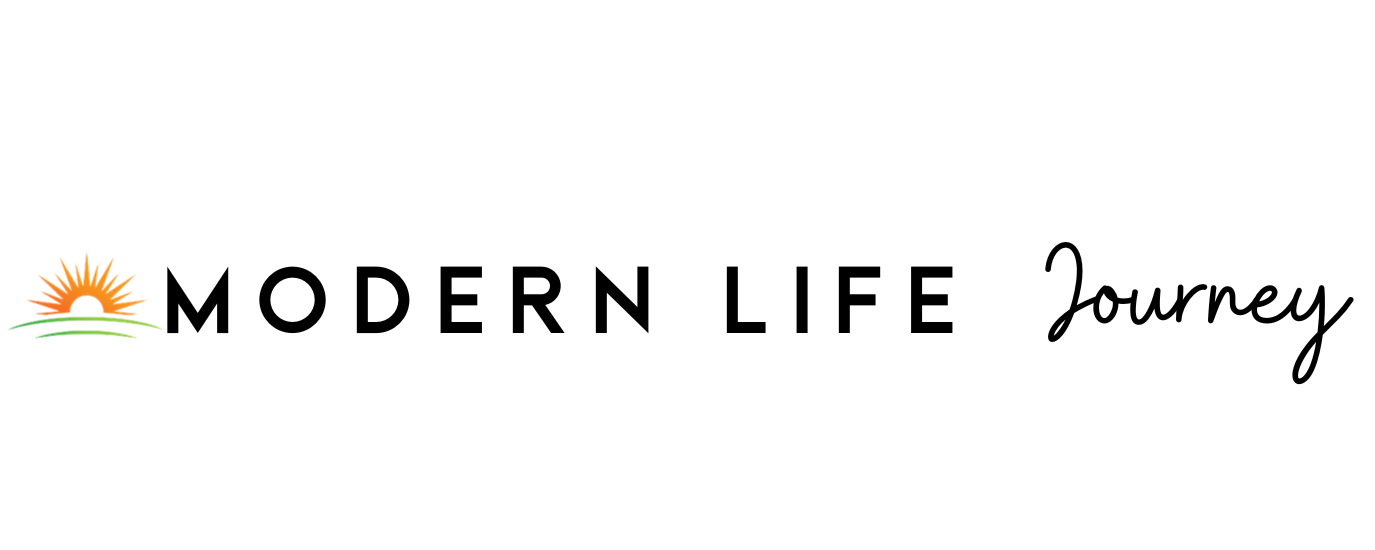

















Comments are closed.