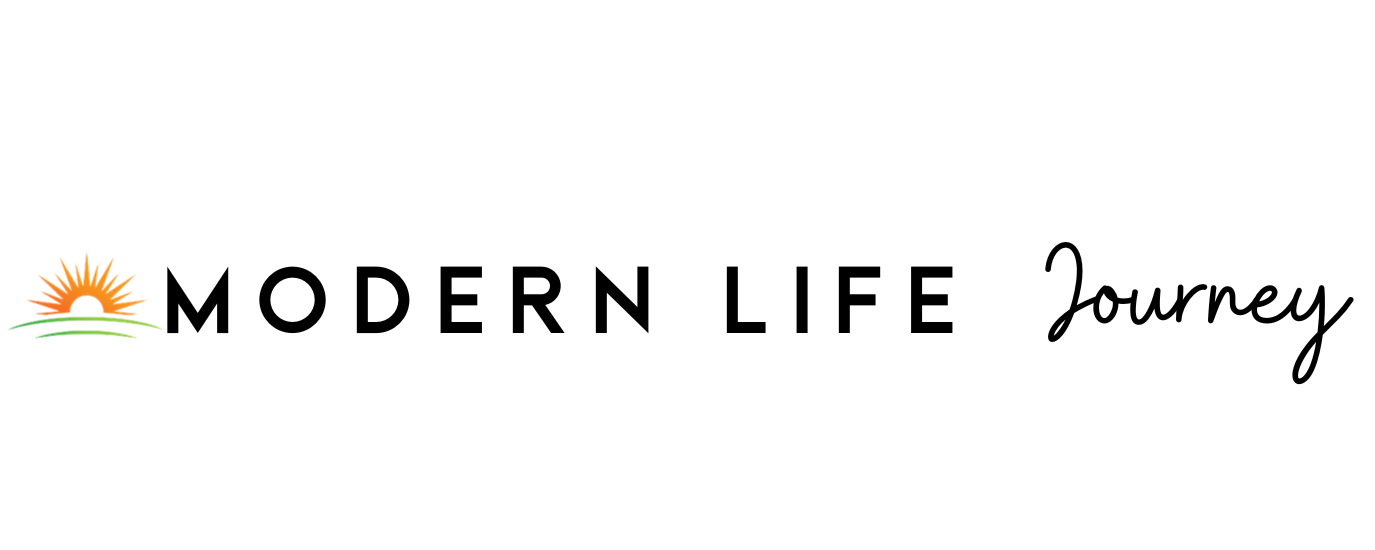There are ample social media networks, and it can feel impossible to keep up with them all as an older adult. Instagram, Facebook, and Twitter are similar and easy to manage once you pass the learning curve with at least one. However, Reddit is in an entirely different league. How do you use Reddit?
Among other things, Reddit is a place to learn a new skill (which can help the aging brain) and gather information through factual data and opinions. Although there is a learning curve for Reddit, you’ll be able to do it in no time like the younger generation. Keep reading to learn more about how to use Reddit on a screen, the point of Reddit, and other valuable information.
Reddit on a Computer
According to one study, searching the internet can increase brain function. For middle-aged and older adults, even a simple task like searching on the web can lead to an increase of circuitry in the mind. The brain is ready to continue learning, and Reddit is a way to take the experience to the next level with more intricate search methods.
While many older adults have smartphones, one of the easiest ways to access Reddit is through a desktop. Let’s go over the process of utilizing Reddit on a computer so you can read through all the information on the biggest screen possible.
Navigate to the Reddit Site
The first thing you need to do is sit down at your desktop and get comfortable. Head to the browser of your choice and locate the search bar. Once there, type in the information to get to the Reddit site – reddit.com.
Once on the Reddit site, you will see a friendly greeting accepting you to the website and preparing you to examine all the threads and responses. You will also see some of the most popular posts on the site, which will help determine where you want to look.

Look for Individual Posts
Once you are on the Reddit site, it’s time to read individual posts. Whether you want to scan or are hunting for something specific, it’s vital to move from one post to the next, or you’ll only be able to read the titles and not the content.
All you need to do to read the thread is to click on the title. This title will take you to the accompanying thread of the subreddit the title under which is posted. Once on the post, you will see comments. If you make an account, you can upvote, downvote, and reply whenever you see a thread you want to participate in.
Navigate Subreddits
The post you click on will be a subreddit or a primary page. The main thread will have various titles posted in the section, and you can click on the subreddit title to narrow down your topic as far as possible.
In a subreddit, you can do the following:
- Create posts
- Post links
- Discuss other posts
The options are endless with subreddit threads.
Subreddits will appear in the format r/[SUBREDDITNAME]. If you make an account on Reddit, you can subscribe to certain subreddits to learn when someone posts more information about the topic. It’s a valuable source of information.
Related: How to Interpret Text Abbreviations
Make An Account if Desired
As we mentioned, having an account on Reddit opens ample doors to access information and interactivity on Reddit. If you want to do more than generally scroll through threads, make an account on Reddit, and have a name that will appear whenever you post information in a Reddit thread.
To make an account, you can do the following:
- Click sign up
- Enter your email address
- Subscribe to any recommended subreddits
- Pick a username and password
- Pick a fun username since you can’t change it
- Have a complex password for your protection
- Clarify you aren’t a robot
Make Your Post
Once you have an account, make a post and begin interacting on the Reddit site. We recommend posting if you have something you want to say in a subreddit and want to practice contributing to the social site.
Here are the steps for making a post on Reddit:
- Head to the home page
- Press “submit a new link” or “submit a new text post”
- Enter your title and click the proper subreddit
- Ensure you aren’t a robot
- Hit “submit” when done

Reddit on a Smartphone
While most seniors will find it easier to use Reddit on their desktop, others might want to access Reddit on a smartphone. This option is more readily available if you try out Reddit and find it’s something you’ll want to post on and interact with often.
The biggest thing to consider when using Reddit on a smartphone is that the screen is much smaller. However, it’s far more portable.
Access the App
The first thing you must do is head to the app store on your phone. Once you’re in this location, search for the Reddit app. It should have a white background, an orange circle, and a small and smiling robot staring back at you. Download it.
Once the app is downloaded, it should go right to your home screen. If you don’t see it, go back to the app store and try to redownload the application.
Make an Account or Log In
With the application, you can’t go into it unless you have an account first. If you made one on the browser version, you can log in with this information. If you haven’t, press the ‘sign up’ button and prepare yourself to enter the information.
Here are the steps for creating an account on the Reddit app:
- Hit ‘Create an account’
- Enter your email
- Add your password and username
Create a Post
Once you have your account, explore the subreddits and other details on your account. The format on the platform looks different in the application format. Whether it’s your first time using it or you’re transferring from the website format, it will take some time to explore and click through all your options.
If you want to make a post on the application, pick from the following options:
- LINK
- IMAGE
- VIDEO
- TEXT
These are the various formats usable for posting on the Reddit application.
Once you’ve decided what to post, you need to know where the information will rest. Choose your option carefully for an effective post.

Find Your Community and Post
Now that you have your post ready, you must find your community. For example, if you post about fast food, you might find a Reddit thread related to fast food. Pick your subreddit precisely to make a significant impact.
Once you know where you’re going to post, here are the steps you’ll follow:
- Select the community
- Type your title
- Hit “submit”
It’s a simple process to place the post on the application.
According to one study, talking to strangers has the possibility of making you happier. While that might not apply to strangers you speak to on Reddit, it’s an excellent place to start and an exciting way to learn new things from a more personal perspective.
Browse Carefully
Posting is one aspect of Reddit, but another is browsing a Reddit thread. This process is much easier than on the internet. On the application, it’s far simpler to sort through the information and find the content you want to know about.
All you have to do is scroll to find the topics you’re interested in, click on the titles to access threads, and press the images to see them larger. There are upvote and downvote arrows to add more of your opinion to something said. There’s also a comment button to add to a discussion.
Related: Internet Scams: How to Spot Them
What is Reddit Mainly For?
If you’re getting into Reddit for the first time, it might seem overwhelming to see all the threads and subreddits. It’s far different from what you’ll find on Instagram, mainly filled with words and deep conversations rather than people posting about their lives. What is the point of Reddit and its strange, forum-style format?
Reddit is mostly for people to discuss topics and special interests in a forum setting, allowing others to contribute along the way. It allows the conversations to expand far more than they would on traditional social media sites, making it close to having conversations with people. It allows interactions like upvoting and downvoting to influence topics.
Why is Reddit So Popular?
Reddit is popular because it’s a more free-flowing, conversational platform. It’s less glamorous than other social media platforms, offers community, and makes it possible to learn new things with a simple search. Seniors don’t have to worry about posting gorgeous photos or a glamorous meal – there’s none here. Just words and photos if desired.
Reddit also allows a sense of humor in conversation that other platforms do not, along with the ever-popular “Ask Me Anything” platforms that provide excellent and in-depth information. You can explore the system and contribute any opinions to the conversation, which makes it leaps and bounds beyond other selections.
You May Also Enjoy: How to Use Twitter/X (Complete Guide)