The most engaging social media platform on the market is TikTok, offering entertainment for millions of visitors and keeping them on for at least ten minutes. Unfortunately, it’s trickier for some to access the platform than others. If you’re a senior and want to use TikTok, there’s a way to teach yourself the system.
TikTok is the latest social media phenomenon for youngsters, but anyone of any age can enjoy it. With enough practice, it’s possible to enjoy other content on TikTok and even create some videos yourself. Keep reading to learn how to access the platform, from signing up to adding special effects to your videos.
Download the App and Make An Account
According to one study, social media can have a positive impact on aging seniors. Thus, it might be worth it to try TikTok to communicate with the outside world and see what everyone is up to.
First, you must download the app. Head to the App Store for Apple or Google Play for Android and search TikTok. Once you find it, click the download button and wait for the platform and application to appear on your phone.
Once you have the app, click on it. TikTok will allow you to make your account through a Google email, Facebook, Twitter, or a typical username and password if you don’t have another connected login function.
Related: The 10 Best Adaptive Technology Gadgets

Create Your Profile
Now that you’ve made an account, it’s time to form your profile. Head to the bottom right of the screen with a person’s silhouette to add your account details.
Here are some profile tidbits you’ll be required to fill in:
- Username
- Bio information
- Social media pages
- Profile picture
There are ample items to experiment with and customize here.
If you want to use your profile as a business account for some reason, head to Settings, then go to Account and switch everything to a business profile. You can’t make a business account private, but you’ll get a significant suite of analytics to enjoy.
Using TikTok As a Viewer
Most people want to use TikTok to view, access videos from famous content creators, and experience some of the best available formats. Luckily, once you’ve gotten past making an account for TikTok, it’s simple to enjoy videos and have your feed tailored to your desires.
Let’s mention a few details you should consider if you want to maximize your experience as a viewer. Once you get over the slight learning curve, it will be simple to get what you want.
Check Out Your Video Feed
The first thing you see when opening TikTok is your video feed. The ‘For You’ page is where you want to be, displaying videos curated based on profiles you click on, the time you spend on specific content and more. There’s also a ‘Following’ tab that will specifically show video content from creators you follow.
The more you interact with your video feed on TikTok, the more personalized the page will become. Likes, follows, saves, and more will determine what you enjoy. TikTok’s system creates an experience for you.
Interact With Enjoyable Videos
All you need to do to watch videos is to scroll down. When you see a video you enjoy, there are a few things you can do.
Videos can:
- Like by hitting the heart
- Comment by hitting the speech bubble
- Share by hitting the arrow
- Save by hitting the bookmark
Liking a video shows your appreciation for the content, commenting allows you to express what you feel, sharing permits showing it to a friend, and saving will ensure you’ll have it for later. There are ample ways to interact with the content.
Search Videos
According to one study, learning a new skill can slow cognitive aging. TikTok is an excellent way to learn new things by searching for specific topics and learning new things.
To search, you should:
- Hit the magnifying glass at the top
- Type in the information you want
- Search amongst the video results
It’s simple to find the correct content. You can also explore various trends on TikTok by using the search feature. Even if you don’t know what’s going on, TikTok makes it easy to catch up with the latest details.

Organize Videos in Collections
When you like or bookmark videos, they will appear in your profile under their respective categories. It is easy for these categories to turn into a mess, so you can sort them into categories to make watching easier.
Head to the bookmark section in your profile. Click manage to start a collection and then add classifications to ensure you know where to click depending on your desired topic.
Follow Individuals
Of course, it’s tricky to find the videos you love without following specific talent. If you stumble across an influencer or account you adore on your ‘For You’ page, it’s critical to follow them to get their latest posted content.
To follow someone, click the plus sign above their circle profile picture. Alternatively, you can search for their username in the search section and follow them that way. However, the easiest method is through the ‘For You’ page.
Related: How to Interpret Text Abbreviations
Share Your TikTok With Others
Maybe your friends want to get in on the action. In that case, take advantage of TikTok’s helpful URL code known as TikCode. This code allows people to access your profile instantly if they know how to scan it on their phone.
Go to your profile page and clock on the three horizontal lines at the very top. You will see a button that reads ‘My QR Code’. If you click on this, you will be taken to your QR Code, which your friends can scan to access and follow your profile.
Using TikTok As a Creator
Maybe you’ve had enough time watching videos and it’s time to create them for yourself. In that case, there are a few more steps you need assistance with to bring your content to life.
No matter how old you are, it’s possible to be creative and access social media. According to many studies, creating art has a host of benefits. Forming videos is one possibility for creating art, so let’s walk through what you need to know as a TikTok creator.
Craft Your Shot
First, head to the center tab and click on it. You will then approve access to your camera and sound to capture everything. Locate the proper spot in your home, outside, and beyond to ensure you have an excellent background to bring your creativity to life.
TikTok videos are shot vertically. This position might take some time to get used to, but it’s most effective for the scrolling experience.

Select Special Effects
Special effects are another aspect of recording and something you should figure out before you pull together your final piece. There are ample things you can test.
Special effect selections include the following:
- Retouching to cover blemishes
- Timing to allow hands-free recording
- Filters to change the color of the screen
- Speed to alter the rate of recording
Special effects make the TikTok experience much better. You can add all the special effects or keep them off your recording. TikTok permits ample creativity for the person behind the camera. There are sounds and effects, stickers, live recording, and more.
Record the Content
Once you have everything in check, it’s time to record the content. This step is one of the easiest.
When it’s time to record, press the red button at the bottom of the page. You can record everything at once or record the piece in several snippets to form a specific creative style. You can hold the button or use the timer on the side of the screen to try hand-free recording.
Edit and Caption
Once you’ve recorded, it’s time to edit the video and caption it. Add musical details on top, pick stickers, and use more special effects. You can also cut out parts of the video you don’t want.
Next, add a caption at the bottom. You can write anything, but it’s best to have popular hashtags and primary words to draw as much attention to the video as possible.
Consider a Duet
If you see a post you adore and want to join in, it’s possible to perform a duet on the app. This process places your video next to the one you like, offering your commentary or contribution to the creativity.
To do a duet, go to the ‘Share’ button and look for ‘Duet’. From there, you can record your response to the video and post it when ready.
Try a Challenge
Finally, consider copying challenges you see on TikTok. From flipping a Chipotle lid to other challenges, there’s ample fun to participate in.
Challenges are an excellent way to connect with a younger audience as an older adult. The point is to have fun, and challenges are one of the best ways to do that.
Final Thoughts on Using TikTok
It might be tricky to understand TikTok at first, but it shouldn’t take too long to master it once you know what you’re doing. By making an account and allowing it to personalize your ‘For You’ page, you will have ample entertainment and even access to creating beautiful, creative videos yourself.
We hope this information was valuable. Although young people primarily use TikTok, it’s made for any age group to enjoy. Have fun and experiment with the biggest social media platform of the current time.
You May Also Enjoy: How to Use YouTube
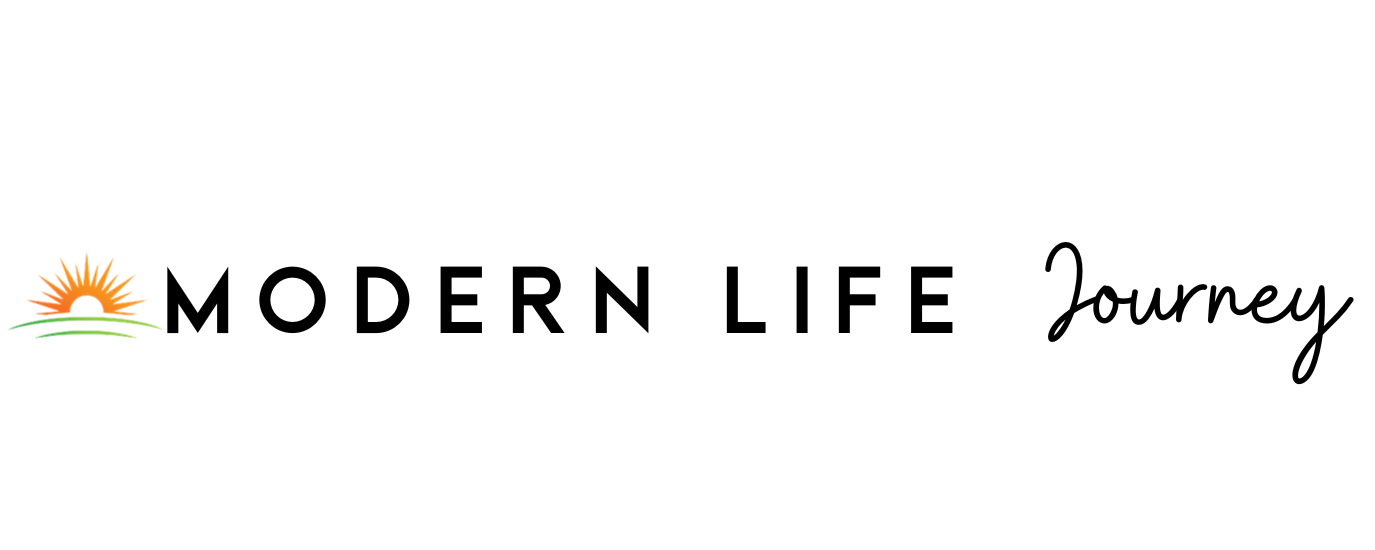

















Comments are closed.