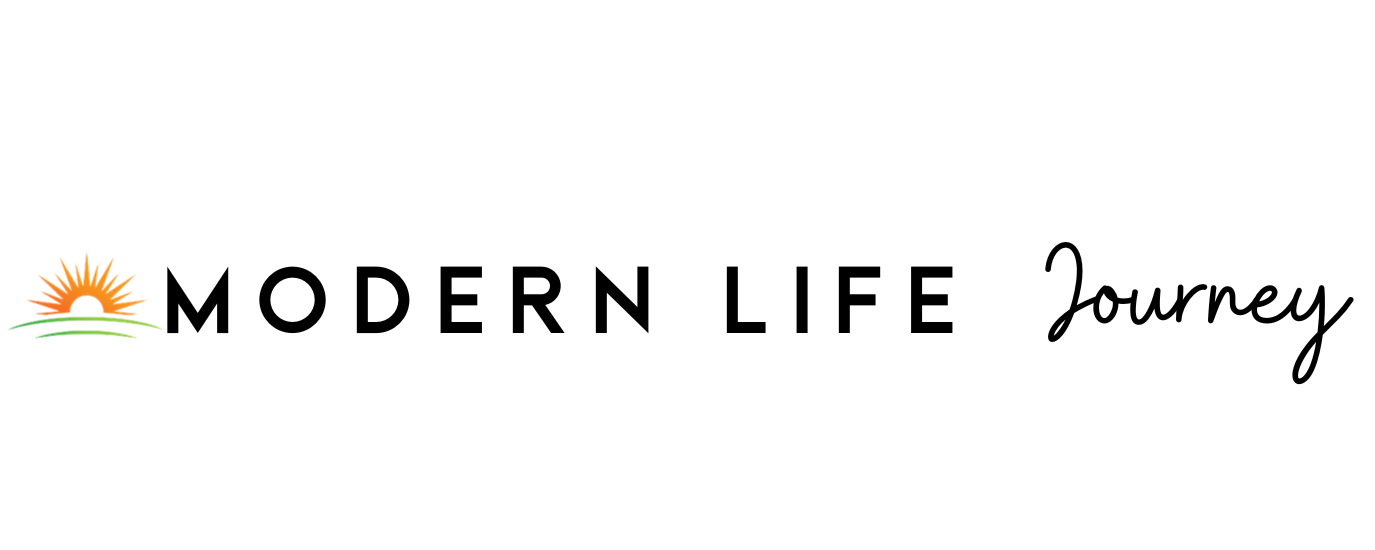YouTube is an exciting innovation of the past few years, opening up the option to learn significant information with the click of a button and a simple-to-understand format. Unfortunately, for those unfamiliar with the system, it can be tricky to access the content you need, especially if you’re an older adult.
Although there can be a substantial learning curve to YouTube, the best thing about the platform is that anyone can use it. There is ample knowledge to gain from the service, and it’s worth the effort. Keep reading to learn more about how to get to YouTube, create an account for the service, and learn other helpful information about YouTube.
Getting to YouTube
There are several ways to access YouTube, and we’ll explore the options later. However, for a beginner, it’s easiest to start by accessing YouTube on a typical internet browser. Find a computer and get to your internet browser of choice, and you are ready for the next steps.
Once you have opened a web browser, you can do the following:
- Click on the search bar at the top of the page
- Type youtube.com into the browser
- Hit return or enter
The search bar will then take you to the YouTube homepage.
There are ample videos on this site, from beneficial exercise videos to a simple how-to experience if you want to learn how to cook a delicious pan of eggs. Making your way to the YouTube site is the easiest part of this process and will give you some practice typing in things in the search bar and clicking to get where you need to go.

How to Create an Account
Once you’re on YouTube, one of the best things you can do is create an account. Forming an account allows the platform to tailor the videos on your homepage to fit your tastes. You also have the option of following various accounts, saving videos to watch for later, and continuing videos you already started at a later date.
Here are the necessary steps for creating an account:
- Click Sign In
- Select Add An Account
- Determine the account type, whether personal, child-based, or business
- Enter the necessary information
Once you’ve added what they need, you will have your account.
A YouTube account is simple once it exists. It will then permit you to watch the videos you want and even upload them if you get the hang of the system and want to create entertainment. Although it can be a little trickier, we highly recommend making an account if you know you’ll return to YouTube more than once.
Can You Watch Videos Without An Account?
Although we recommend watching videos with an account, you don’t have to have one if you don’t want to save any information. You can go on the site and browse with ease, searching for specific videos you want to watch. However, there are many benefits to having an account you will miss out on.
Watching videos without an account means you won’t be able to do the following:
- Save videos to watch for later
- Subscribe to creators
- Comment
- Personalize your homepage
It takes more steps to create a YouTube account, but it’s worth it. It’s free to make an account. Why skip it and lose out on previous content and personalization options? Plus, it’s excellent practice in making accounts, which is beneficial to understand as a senior.
Related: 10 Online Security Tips for Seniors
How to Watch Videos
According to one study, learning new skills can improve cognitive function for older adults. One of the easiest ways to understand a new skill is to watch new videos on YouTube. You’ve made it to the site and now have an account. What do you need to do to watch videos and get to where you want to go?
To watch the videos you want, you must do the following:
- Go to the search bar at the top of the page
- Type in what you want to see (for example, “Senior workout”)
- Click search
You’ll see a list of videos appearing relating to your searched category.
Once you have your list of videos, click on them individually until you find the exact video you’re looking for. It might take some time to understand all the content, but you will glean helpful information. Once you find someone you like, you can even slick “subscribe” to follow them and locate more content.

Understanding Sections of YouTube
When you go on YouTube, you will see several sections on the side with options for the user. It can be confusing to know what to do if you’re new to the platform, so let’s discuss each section you’ll see and what it offers.
Here are the sections of YouTube and what they do:
- Your Channel: This section is where your videos will sit if you upload any yourself. It’s your channel.
- History: Your history will show videos you have watched in the past.
- Playlists: This section includes hand-made playlists where you can divide videos you like into categories for watching later. It’s like a music playlist on sites like Spotify.
- Your Videos: Your Videos is an area where you can edit and upload your created content.
- Your Movies & TV: If you pay for YouTube TV or purchase movies on the platform, you’ll find them under this tab.
- Watch Later: Here, you can save videos to watch for a later date and you’ll find them here.
- Liked Videos: If you hit the “like” button on any video, you’ll find the videos here.
These offer varying choices for those who have accounts on the platform. It will take time to learn more about these tabs and understand how to use them. Knowing what they are and what will happen when you click on them is an excellent place to begin.
Related: How to Learn a Language At Home
How to Make/Upload Videos
Maybe you’ve got the hang of using YouTube and want to make and upload videos. There’s a missing demographic of older Youtubers on the platform, so it wouldn’t hurt to test it if you’re interested.
It’s slightly more complicated to make and upload videos. However, like anything else, you can get the hang of it with enough practice.
Making Videos
According to one study, having a hobby is tied to general happiness and well-being for seniors. If you feel passionate about making videos, why not give it a shot? There is a slight investment you must make to ensure your videos are solid.
To make videos for YouTube, you should do the following:
- Pick a video topic
- Get beginner recording equipment, like a basic camera
- Record your information ahead of time
- Edit the video
These will give you a cohesive, put-together video. Some of these aspects are tricky. If you need help with anything like picking the right camera or editing your video together, check out some of the resources already on YouTube, read some books, look up articles, or speak to a younger person to see the experience they offer. They will help you achieve your YouTube dreams.
Uploading Videos
Once you have your video, you must upload it to the YouTube platform and your account to share the information with the rest of the world. The trickiest part is recording the content and editing it into a cohesive video. Once you have that, the rest of the process is easy.
Here’s how you can upload videos you’ve created onto YouTube:
- Log into your YouTube account
- Upload the video to the creator studios
- Wait for the upload to finish
It could take hours for the video to completely upload to the YouTube platform. Once you’ve uploaded your video, search for it and watch yourself provide content for those on the platform. As you gain experience, you can even optimize the video, but that’s information you can determine at a later date.

Another Way to Watch YouTube
If you are a tech-savvy senior and own a smartphone, it’s possible to watch YouTube through the app. You download the app, log in once, and you’ll get helpful notifications and a user-friendly format right from the easy access point of your cellular device. The application is free to download on the app store associated with your phone brand.
The app is easier to use for many than the website. However, it’s not possible to upload videos effectively from your phone. We don’t recommend the app version if you want to be a content creator as a senior.
Final Thoughts on Using Youtube
YouTube can be tricky to understand for seniors, but it’s a beneficial tool for older adults who want to learn more. There’s an abundance of tidbits available if you know what you’re looking for and how to use the platform.
We hope this information is helpful! YouTube is full of valuable information for the typical user seeking information, and even seniors can gain access to whatever they want with a quick search. It will take time, but we’re confident you can master it and even become a YouTuber yourself.
You May Also Enjoy: Tech Savvy Seniors: Embracing Tools for Everyday Life