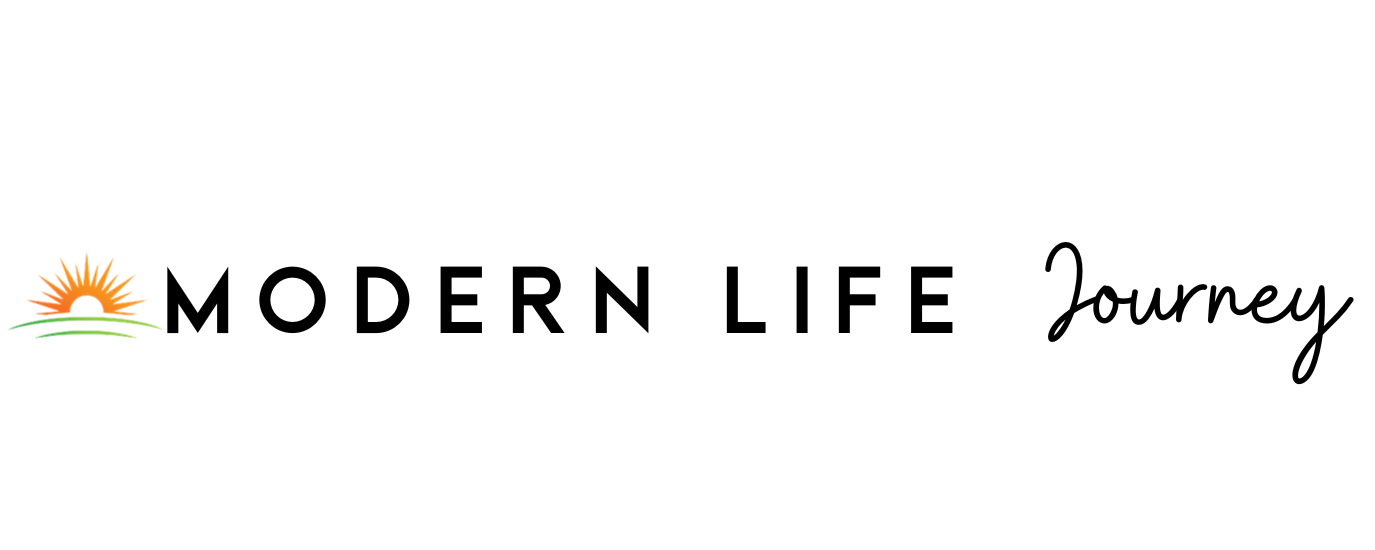The internet is a useful tool. You can use it to shop, converse with friends, and answer any question you may have. But as amazing as the internet is, it can often be riddled with scams, and dangerous criminals looking to access your information.
Even though the internet is a bit dangerous, it is an important part of everyday life, which is why we have written this article about tips to help you avoid internet scams.
9 Tips For Avoiding Internet Scams
1. It Sounds Too Good to Be True
Is someone offering you money? Or saying one small investment can make you rich? If it sounds too good to be true it 100% is.
Remember, rich people don’t like to share their wealth, or their secrets for making it. Even if they do like to share secrets with family, they would never do it with random people online. No matter who is offering you an investment opportunity, or on what website, it is probably fake—so just say no.
2. Insist on a Zoom Call
It is very easy for scammers to perpetuate scams via email and voice calls, as you can’t see them, and they can pretend to be someone else. Before you spend a single cent online or send money to anyone, insist on a Zoom call where you can see their face.
Seeing their faces can help you tell whether or not the person is who they say they are and give you clues to their actual intentions.
Related: How to Stay Connected With Grandkids

3. Ask Someone Else For Advice
Scammers can be pretty good at taking advantage of individuals on their own, but rarely can they outsmart a large group of individuals. If something sounds too good to be true, ask a friend what they think of the situation—they might be able to spot some red flags that you couldn’t see.
4. Never Click on Links
Now, chances are that you will, at some point, get a link delivered to your email inbox. Even if it looks like it is from a company you know and trust, don’t click it.
Links are the number one method used for stealing information, and these scammers are really good at making their links look legit. If the email looks like it is from your bank or another service you use, open a web browser and type their known web address to visit their site. Additionally, if you are unsure if the message is real, you can also call your bank via the number on the back of your card. Never call a phone number in an email.
5. Never Give Card Information Over the Phone
If you do decide to call your bank to check a suspicious email, do not give any account information or passwords over the phone about your account. Instead, simply ask the bank employee if they sent you an email, what it is in regard to, and if they can verify that information. A real financial institution will be able to answer these questions and look you up in the system via your name and phone number only.
6. If an Email Tells You to Act Quickly, Don’t
An email you truly have to address, such as making a change to your account information, will give you plenty of time to consider your decision. For example, most banks let you know they need information and give 30 or 60 days for you to take action.
Any email that tells you that you only have 24 hours to react, or less, is likely a scam. Again, if it looks like it’s from your bank or financial institution, don’t be afraid to call the number listed on the back of your card or visit their website via a web browser. (Remember, don’t click any links!).

7. Consider Using ID Monitoring Software
Even if you are the most careful person ever, there is still a chance that you will make a mistake. We’ve all done it—you click on a link before thinking it through or answer an email you later discovered was fake. Internet scammers have gotten smart, and don’t get too upset when you get caught unaware.
Because it is so easy to be fooled, we recommend investing in ID monitoring software. Ask your bank for recommendations, or check out this article on Forbes to find an affordable one to use.
You often have to pay to use legitimate identity monitoring software, but it is often well worth the cost. Never agree to use free software, as this may be a scam in disguise. Even though ID monitoring software costs money, there are plans available for as low as $25 a year—so it is definitely a worthwhile investment.
8. Make All Your Social Profiles Private
It is easier for scammers to target you when they can learn a little about you and your family. To ensure nobody fakes the identity of your grandchild or child, turn all your social media platforms to private.
Related: How to Use Facebook
9. Change Your Passwords Often
Although it can be more difficult to remember passwords as you age, it’s still important to change them frequently and use words that cannot be traced back to you. So, instead of using your pet or your son’s name, use the name of your favorite song or TV show—as long as someone can’t find the answer online, it should be reasonably safe.
Additionally, consider using a password management system like LastPass or BitWarden. These programs store all your passwords in one safe location, so you only have to remember one password instead of 100 different ones.
Overall, the internet can be a scary place, but if you take some steps to protect yourself and always consider anything that sounds suspicious, you should have no problem avoiding scams. If you are scammed for whatever reason, don’t hesitate to report it to the Federal Trade Commission, which works to protect Americans against scams.
You May Also Enjoy: 10 Online Security Tips for Seniors