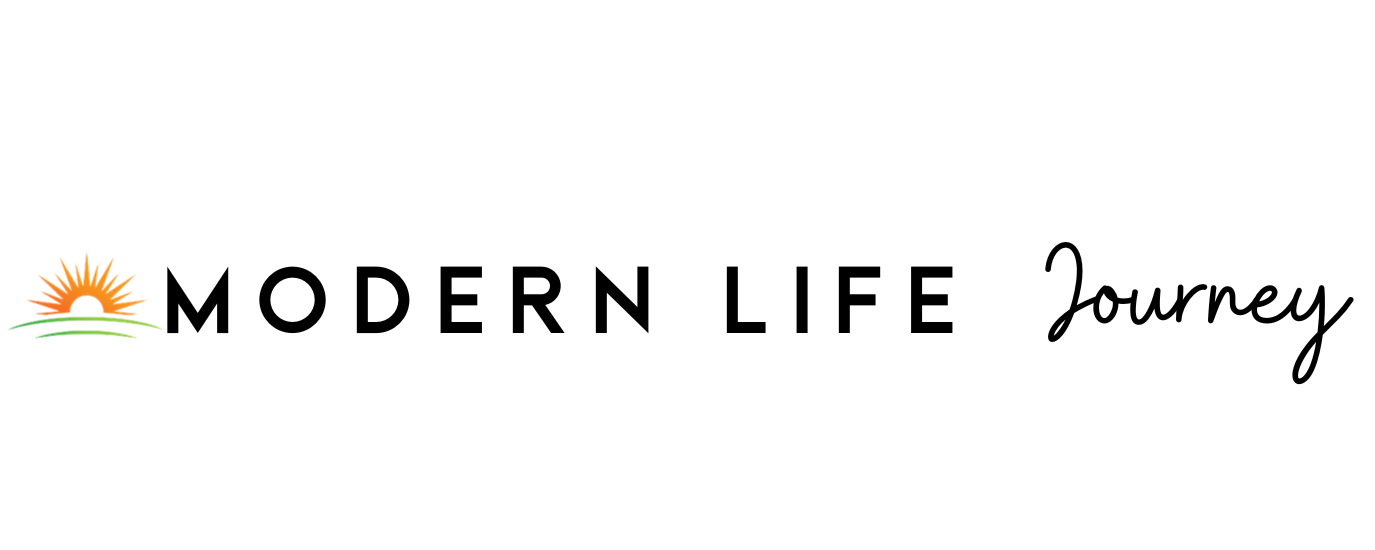Learning a new language is the key to accessing valuable information when speaking to others or visiting new countries. Unfortunately, if you don’t hop on the learning experience when you’re young, it can be tricky to pick up a new language as you age.
Luckily, many language learning apps exist, offering easy access for seniors who want a new skill. Most of these apps are specifically designed for those who struggle to learn a language, allowing you to pick up something new even when you are older.
If you’re interested in learning more about the best language-learning apps, you’re in the right place. Whether you’re in the market for a free plan or something more exclusive, there is something for you. Keep reading as we dive into some of the most significant language-learning apps out there, easy to take with you wherever you go.
Related: Healthy Travel as an Older Adult
Duolingo
Duolingo is the first language learning application on this list, perhaps one of the most well-known for its iconic green owl mascot. If you’re looking for a free option, you can’t get any better than the costless version of Duolingo. Although they have a paid version available, you don’t need to pay money to learn.
Here are a few features you’ll find in Duolingo:
- No limit to the number of languages you can learn
- Option to test out of too-easy lessons
- Few limitations on the free version
- Option to skip over spoken, spelling, or listening tests
It does struggle in grammar education, but you’ll get all the fundamentals.
It doesn’t take money to have fun with Duolingo! Some studies reveal that learning another language might help with an aging brain, and since it’s free, you might as well test out the process with an advanced free app. Plus, if you enjoy it, you can always decide to pay for the premium version for around $85 a year.

Babbel
The Babbel app is another popular selection, often the second choice behind Duolingo. If you have an easy time learning other languages, Babbel will offer a little more of a challenge. You can do everything at your own pace, and they offer a much wider variety of interactive exercises than other platforms.
Here are a few features you’ll notice in Babbel:
- Instructional blurbs to assist beginners
- Live course option
- More challenging content
Sadly, there is no free version of this app. Babbel costs $14.95 a month on the website, but it will cost $17 if you decide you want to use the app. You can also purchase memberships in three-month, six-month, or one-year increments. There’s also a lifetime membership option, which is around $349. If you’re a confident learner, test out Babbel.
Mondly
Some studies show that learning a new skill can help with better aging, so Mondly is a great way to dive into the exciting adventure of understanding a foreign language. Mondly is one of the more affordable platforms for those who want to practice their language skills and brings a more game-centric version of education to the young at heart.
Here are a few more things you will find in the Mondly app:
- Short lessons that only take 10-15 minutes
- VR and AR app learning options
- Vocabulary learning that actually is applicable
The lessons don’t get too advanced, but you’ll gain enough to navigate the structure.
There is a free version of Mondly, but there are heavy restrictions if you decide not to pay. The premium variety of Mondly costs $10 a month or $48 a year if you pay everything in advance. You can also access a lifetime of Mondly for around $90, which is an exceptional deal compared to other language learning applications.
Drops
If you’re more of a visual learner, you’ll love trying a new language through Drops. It’s colorful and exciting, meant to make adopting a new language less intimidating, especially in your later years. It allows access to tons of information, focusing on the individual letters of each dialect.
Here’s what you will find in the Drops application:
- Visual aid to link sound, word, and picture
- Sleek layout for easy access
- Game-style design to make the system more engaging
You can use the free version of Drops, but it only allows you to take one lesson every ten hours. The upgraded variety of Drops will cost $13 a month, $56 a year, or $160 for a lifetime subscription. Although it might not teach you everything, it’s an excellent supplementary aid for your language learning process.

Busuu
If you’re more of a goal-oriented individual, Busuu is the language-learning app for you. You sign up for the app, pick the language, and Busuu will analyze your skill level with the language, establish your rationale behind learning, and pick the level you want to get to. It’ll create daily study goals with the free version and an entire study plan with the paid product.
Here are some features you will find in the Busuu application:
- User-friendly design
- Corrections from native speakers
- AI technology to assist with the language journey
- Encourage speaking practice portions
It’s a well-defined app, though the free version is limited, and it isn’t a great choice for advanced learners. If you want the paid option, it will cost $14 a month, $52 for six months, and $42-$84 for a year, depending on the sales they have going on. Ideally, Busuu is for beginners, and those who already know a little of a language should use a different app.
Memrise
Memrise is an excellent option if you want to learn how to have a casual conversation in another language. It’s highly interactive and designed to keep the user engaged, excellent for beginners who want access to as much content as possible. It’s best as a study aid used along with something else like a class.
Here are a few things you will find in Memrise:
- Excellent customization options in the settings
- No limit on the languages and information you can study
- Ideal content for those in the beginner stages of learning
The free version of Memrise costs nothing and provides most features, but the Pro version unlocks more options and provides offline mode. It costs $8.49 a month, $89.99 a year, or a single payment of $119 for lifetime access, which is a solid deal.
Lingoda
Lingoda is practical for those who would prefer to study in a group. You can do small classes or one-on-one selections over the Zoom phone line. The classes have serious structure, offering PDFs and structured courses to ensure every student is at the right level.
Here are a few features you will notice inside Lingoda:
- Affordable app option
- Top-notch learning materials
- Instructors who are qualified and super excited to see us
- Placement test provided
There’s much to enjoy in Lingoda and a bit more of an opportunity to connect with a real person. You can access the features and will gain benefits such as affordability and some of the best instructors on the market. Lingoda is $13 a class, which is worth it if you want to deal with real people and a group to hold you accountable.
Related: Why Staying Socially Connected is Important As You Age
Rosetta Stone
Of course, Rosetta Stone is on our list. It’s the best Spanish learning app, the best for French, and the best for many other languages if you’re a beginner and want to understand the fundamentals of a language. You get new ideas, grammar, spelling, pronunciation, and more through this advanced program. Almost everyone’s heard of Rosetta Stone.
Here are a few features you will find in the Rosetta Stone app:
- A highly intuitive system
- A sleek interface for mobile and desktop
- Optional tutoring sessions online
- High-class bonus content
- Excellent user experience system
Rosetta Stone might not be for advanced speakers, but it’s awesome for beginners who are nervous about the process. It will cost you $36 for three months, $66 for six months, $96 for a year-long subscription, and $144 for a two-year subscription plan.

Sign It!
For those who are determined to learn American Sign Language, Sign It! is the app for you. This platform is by far the winner when compared to other offerings for learning sign language, providing interactive sessions, quizzes, and videos to guide users on the journey of learning to speak with their hands.
There are several things you will notice in the Sign It! App:
- Accessibility for those who are hard of hearing
- One purchase for a lifetime
- Free for parents of deaf children under three years old
- Top-notch instructors and actors
These features all work together to form an immaculate platform. You can purchase each course bundle individually through the application’s website. The going price for a bundle, which includes various language learning categories, is around $50. Alternatively, you can purchase the entire lesson group for $150.
Fluenz
Fluenz is an excellent alternative for those who used the classic Rosetta Stone and found it wasn’t the ideal choice for them. It’s valuable at covering the basics and beyond, but Fluenz uses a unique video approach to help students better understand the content. You get a virtual instructor and then hands-on activities that are harder than Rosetta Stone.
You’ll find plenty of excellent features inside the Fluenz system:
- Practical beginner use for a long time
- App design meant to keep distractions at bay
- Very thorough system
- Solid core content
Fluenz is a little different in its payment structure. Typically, you will pay $100-$400, depending on the type of subscription you get. However, this payment is a one-time thing, unlike other applications where you must keep paying month after month. It’s well worth it for the solid video instructors and beyond.
Transparent Language Online
One study proved that being on the road can help your brain with physical challenges, so it’s valuable to learn a new language through platforms like Transparent Language Online. It has more than 100 languages available, opening up the door to access some languages that are more rare than others.
Here are a few items you will find in Transparent Language Online:
- Precise learning structure and path
- Instruction is more than 100 language options
- Challenging, but not too much
- Top-notch speech analysis
Transparent Language Online is a little pricier than other selections. It costs $24.95 a month or $149.95 for the year. This price point might make it impractical for some older adults.
Pimsleur
Last up on this list is Pimsleur, one of the best language-learning apps if you want to focus on audio learning. The system will introduce you to concepts and words, ask you to repeat them, and then wait before asking you the same questions again. It will help with recall and memory while accessing Pimsleur’s extensive library.
There are several excellent pieces to Pimsleur:
- Excellent app structure
- Ideal for those who want to speak and hear the language
- Offers 50 languages and ESL courses
It’s a very well-rounded app for those who want to hear the second language for better pronunciation.
Pimsleur offers a 7-day free trial period, during which you will not be charged for the services. After their tryout sessions are over, it will cost you $14.95 a month to keep accessing the services. Typically, each lesson is half an hour long and will go over the basics and beyond for an individual with a desire to truly learn a new language.
Final Thoughts on Language Learning Apps
Although learning a new language was once an impossible feat, it’s now accessible for almost anyone of any age through language learning apps. The best include Duolingo, Rosetta Stone, Transparent Language Online, and more, each with varying features and exciting access to languages you might not have known before.
Whether you’re looking for a way to better your aging mind or prepare yourself for a vacation, paid or free language learning apps are an excellent thing to try. They’re mobile, simple to access, and often simple to use, even for those who might struggle with their vision or typing abilities.
Before you dive in and start learning a new language, check out our 10 Online Security Tips for Seniors to help you stay safe online.